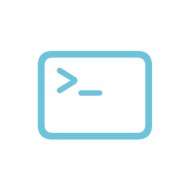Changing the status bar color is very easy in Flutter. There are a few ways to do this.
- Globally in the main function
import 'package:flutter/services.dart';
void main() {
SystemChrome.setSystemUIOverlayStyle(
SystemUiOverlayStyle(
statusBarColor: Colors.red,
),
);
runApp(
MyApp()
);
}2. Globally in the MaterialApp widget in ThemeData
return MaterialApp(
title: 'FlutterFramework',
debugShowCheckedModeBanner: false,
themeMode: ThemeMode.light,
theme: ThemeData(
primaryColor: Colors.red,
appBarTheme: AppBarTheme(
systemOverlayStyle: SystemUiOverlayStyle(
statusBarColor: Colors.red,
),
),
),
);3. AppBar only
AppBar(
systemOverlayStyle: SystemUiOverlayStyle(
statusBarColor: Colors.red,
),
)